Clipperz Compact in your sidebar
May 18, 2007Clipperz Compact is a stripped down version of Clipperz online password manager designed to be opened in the Firefox sidebar. Its purpose is to keep your collection of “direct logins” always at hand. [UPDATE - Clipperz Compact works smoothly also in Opera’s panel.]
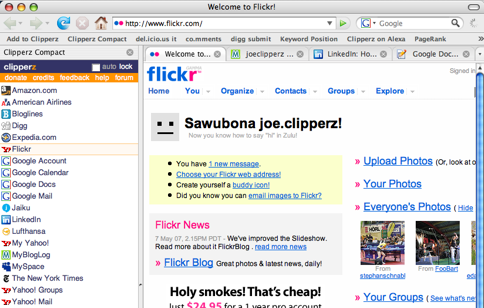
Direct logins are addictive, the convenience of one-click access to almost any web service is something you can’t live without after you have tried it! But having to go back and forth from Clipperz was a nuisance that we wanted to alleviate.
I have to admit that both Giulio and I completely ignored the possibility to load arbitrary web pages in the Firefox sidebar. Then one of our devoted users posted the following suggestion in the Clipperz discussion group
It would be neat to have a version of the UI that would work well in the Firefox sidebar. I’ve already used it a little this way since the direct logins are fairly narrow on the left side of the UI but it looks a little odd when you’re logging in and you have to scroll around horizontally.
That was a brilliant suggestion! We investigated the sidebar features and quickly moved to implementing and testing. We are listening and learning from our users!
#How to launch Clipperz Compact in the sidebar
- Get Firefox! Sidebars are only available in Firefox and you need to switch to Firefox in order to enjoy the convenience of the Compact version.
- Add the following URL to Firefox bookmarks, or even better, drag it to the bookmark bar. (To display the bookmark bar just select “View > Toolbars > Bookmark Toolbars”.)
https://www.clipperz.com/beta/index.html?compact - Change the properties of the bookmark so that “load this bookmark in the sidebar” is checked.
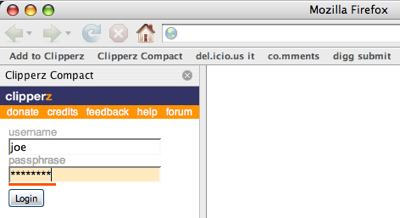
Now you can login to Clipperz Compact with your usual username and passphrase. The authentication procedure is exactly the same of the full version.
Once logged you have the option of locking the sidebar to prevent unauthorized accesses when you are away from your computer.
The lock can be activated manually by clicking on “lock” or automatically after 60 seconds of inactivity within the sidebar, but only if “auto lock” is checked.
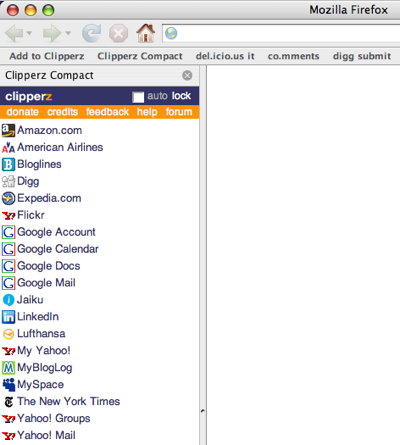
Enjoy one-click access
Clicking on any of the links in the sidebar will automatically access the related online service in a new browser tab or in a new browser page (check the settings in the Preferences, Tabs section, of Firefox). And of course you are already logged in without typing any username or password!
Technical notes
- Please note that Clipperz Compact is loading exactly the same code as the full version. The “?compact” parameter in the URL of Clipperz Compact does not tell the server to load a special version of Clipperz, but it is locally interpreted by the Javascript code as an indication to display the stripped down layout.
- Clipperz Compact is also available from the offline copy. Just append “?compact” at the end of the local URL.
file://…/…/…/Clipperz_20090518.html?compact
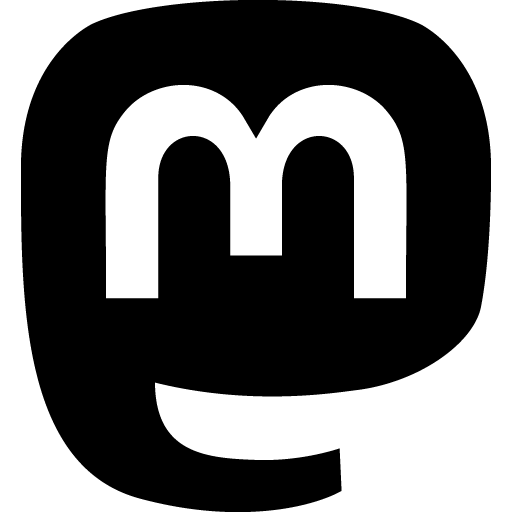 Mastodon
Mastodon GitHub
GitHub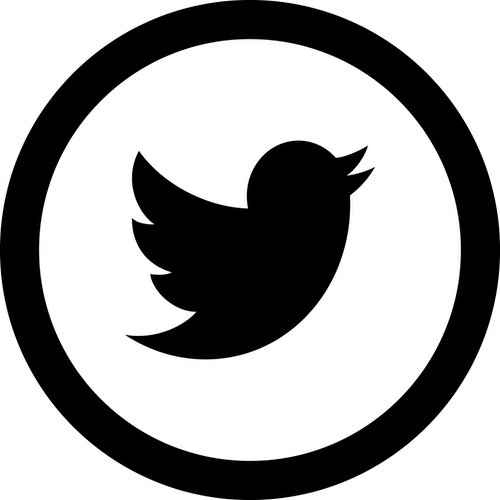 Twitter
Twitter Google
forum
Google
forum