/epsilon updates: Passkey Login
February 17, 2025It’s been more than half a year since our last /epsilon update, where we announced a brand new feature: Device Sync.
Today we are back to announce another new feature: Passkey Login.
Passkey Login
Passkey Login is yet again another device feature; it’s something you can enable or disable on a per-device basis, and it will allow to login using biometric authentication (like TouchID or FaceID). It is situated in the ‘Device’ submenu, together with Device PIN and Device Sync.
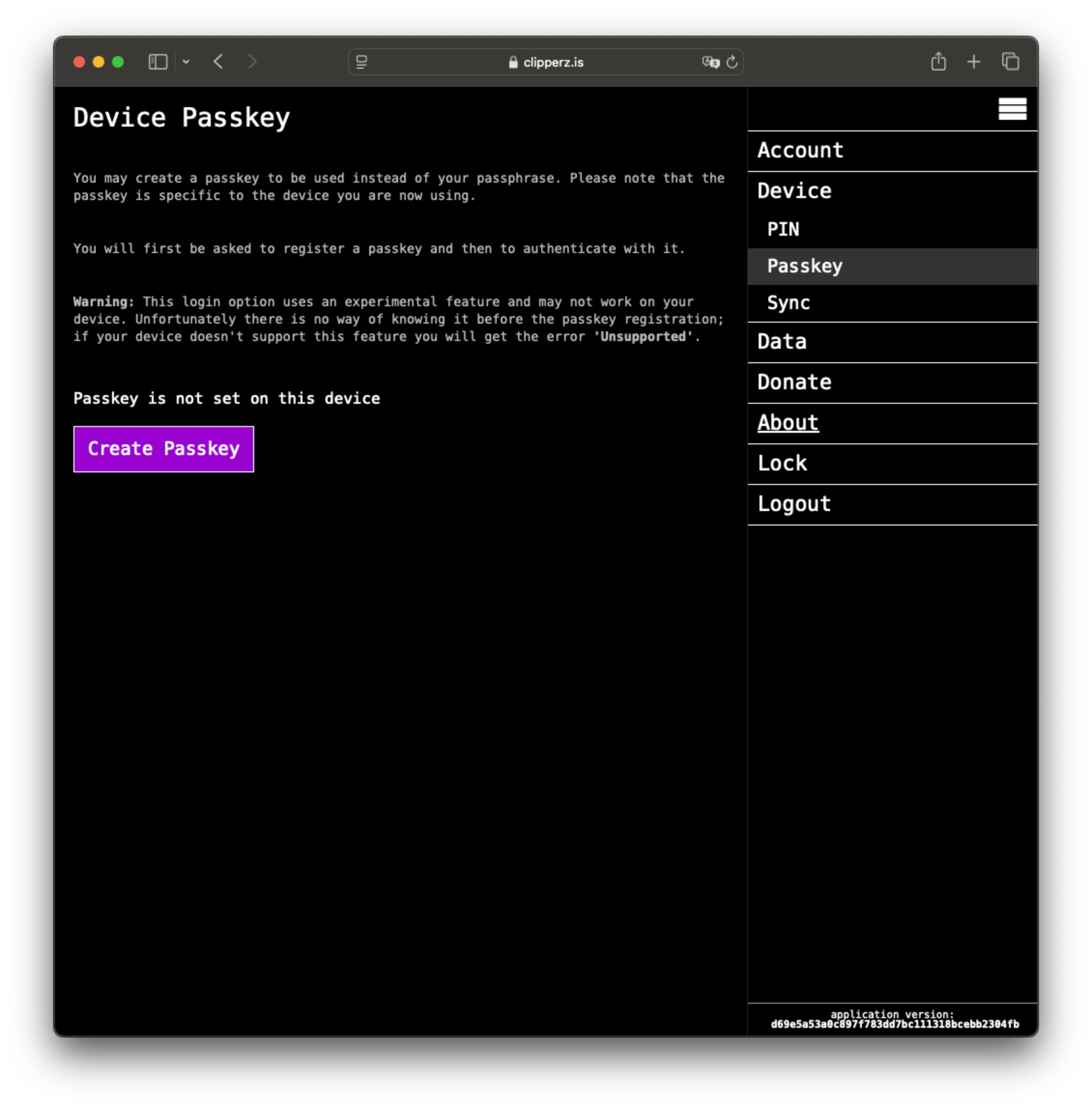
To enable this feature it is first needed to register a new passkey using the browser prompt.
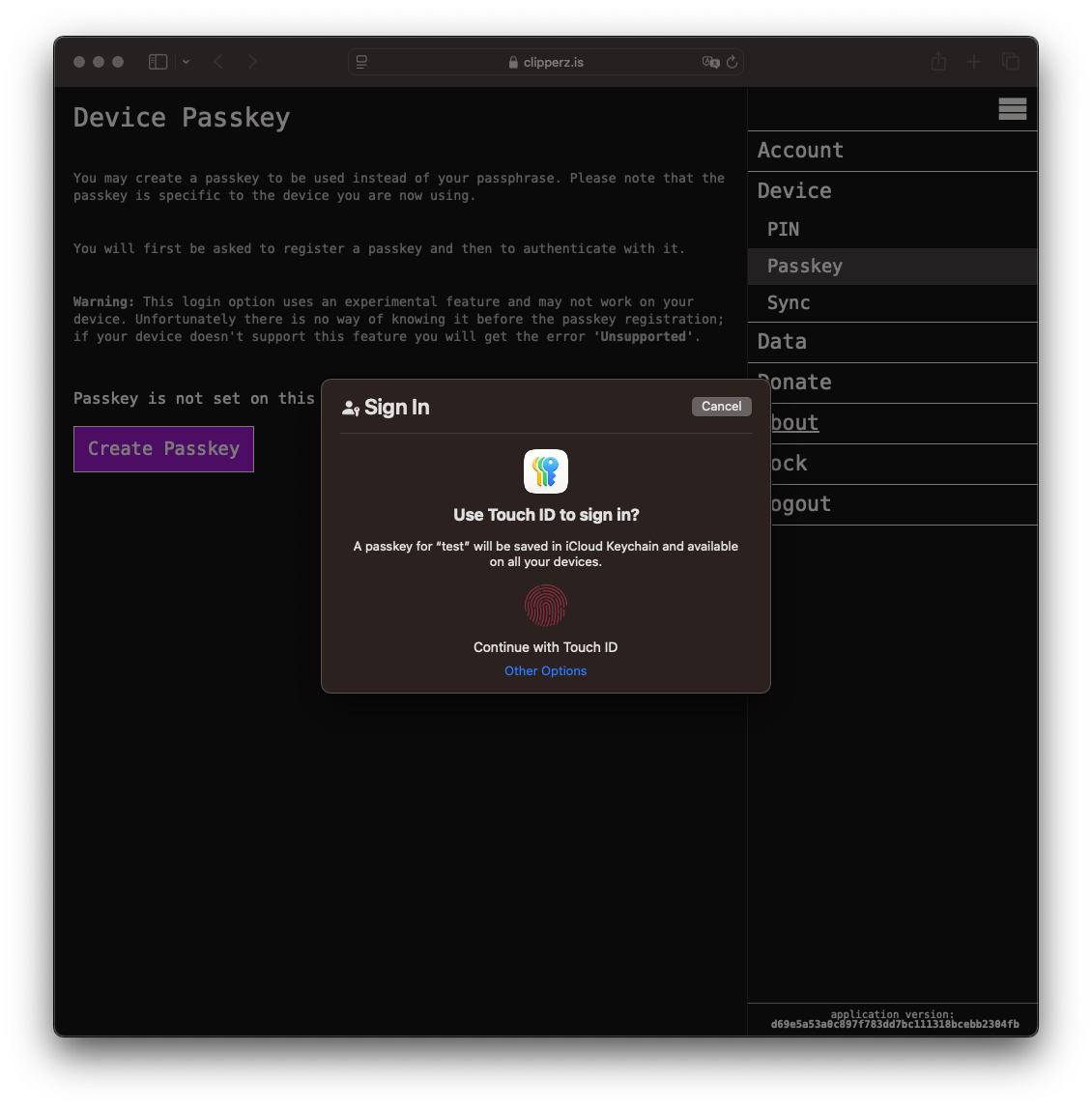
Once this is done you will need to authenticate using the newly created passkey.
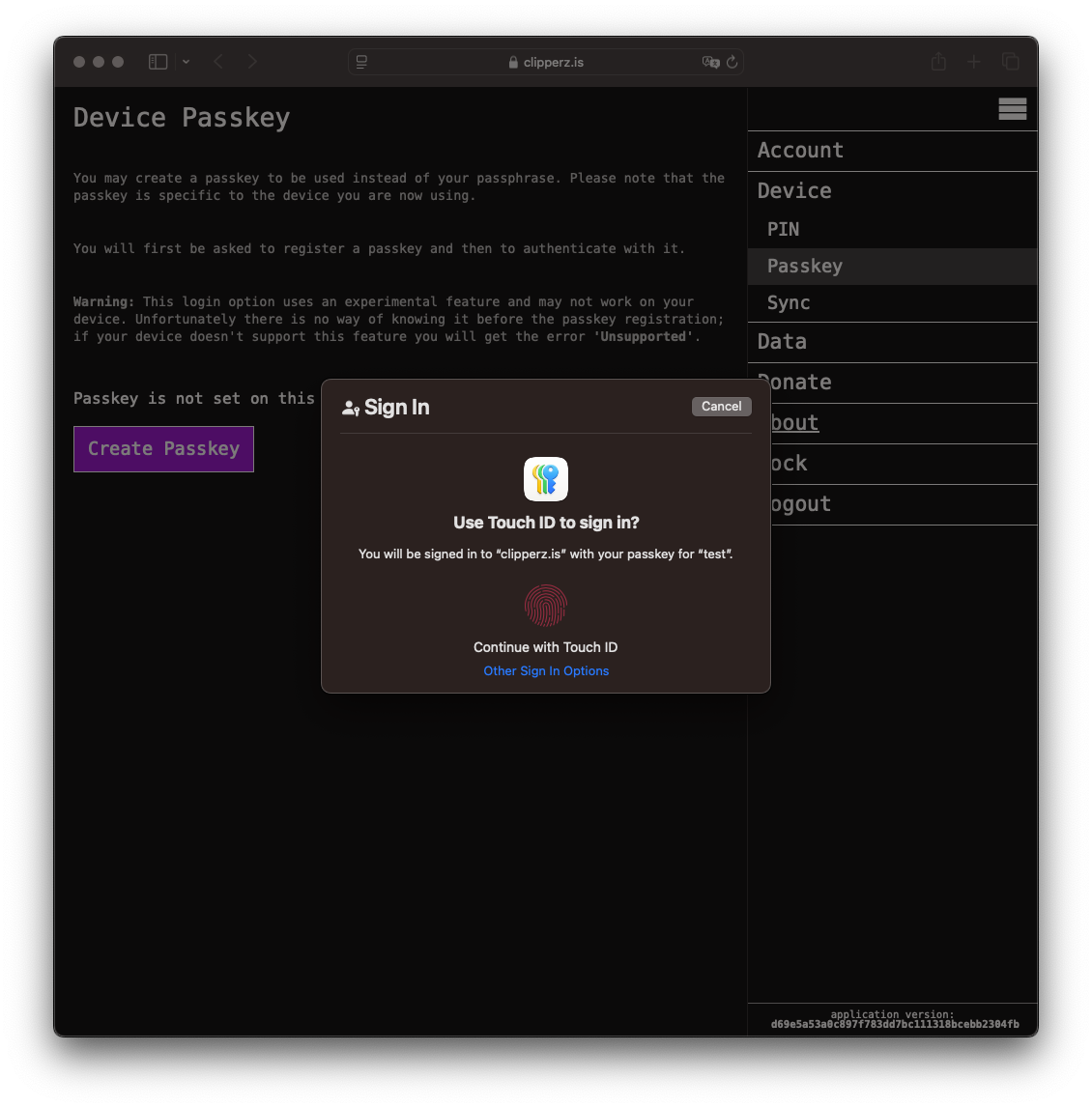
And done!
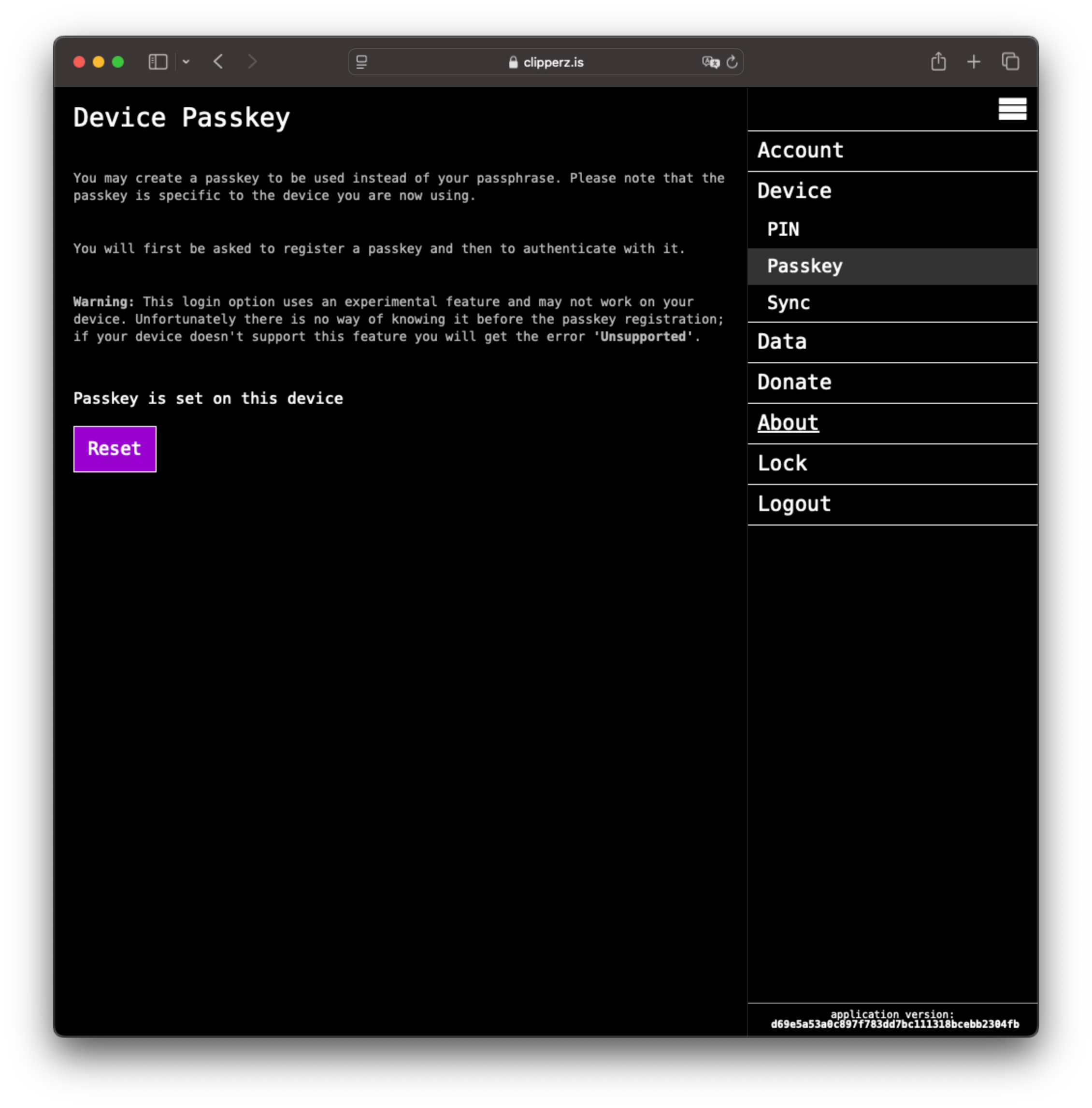
From now on every time the application is loaded you will be asked to authenticate using your passkey to login in your account (of course it is possible to cancel the browser authentication prompt and still login with the traditional username and passphrase).
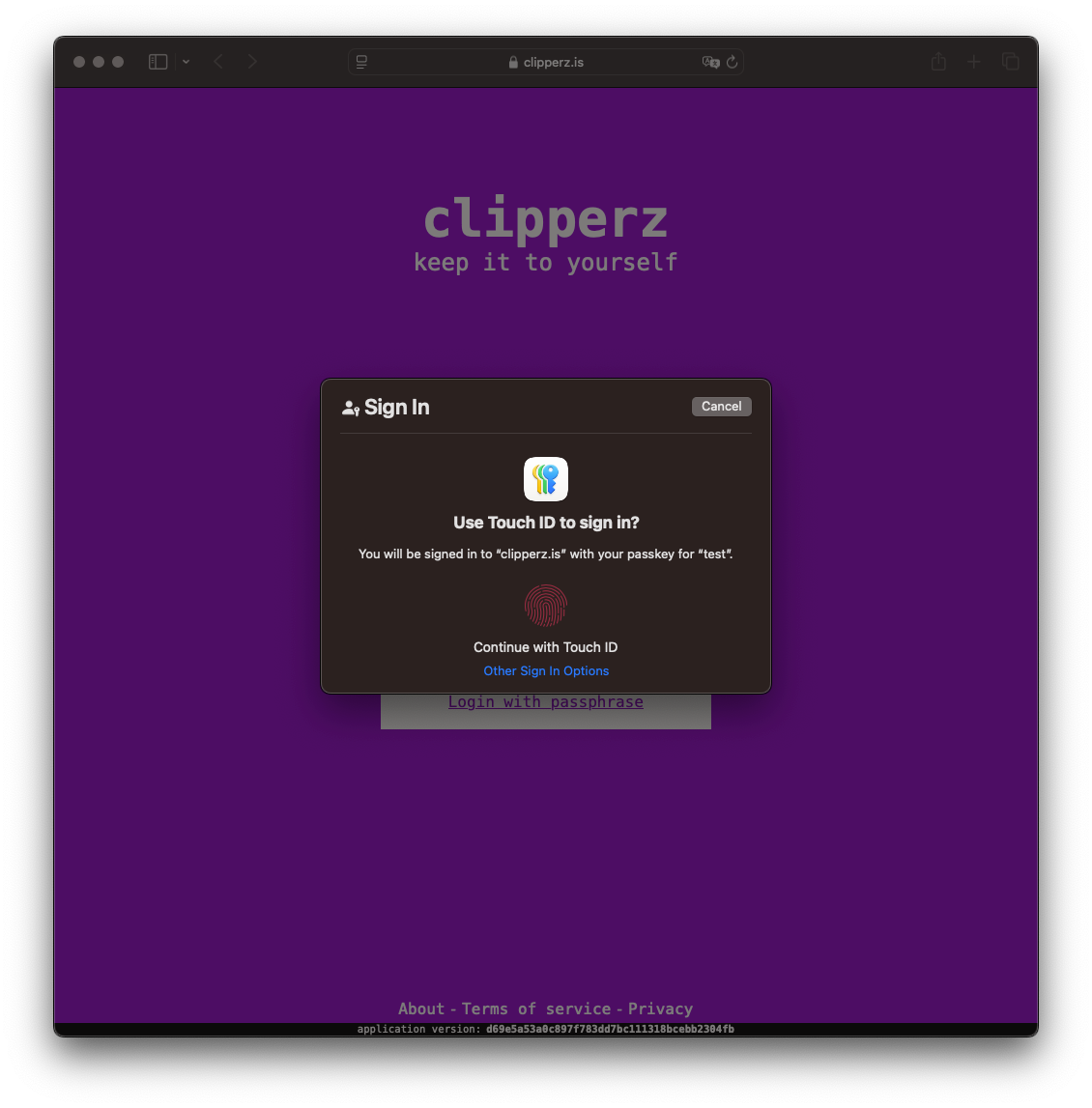
To Be Noted
This feature uses a new WebAuthn API extension that is not widely supported yet. From our tests it currently works on macOS using Safari, and on iOS. Unfortunately it’s only possible to understand whether a browser supports this extension or not after the passkey registration.
What’s next
We are using /epsilon daily and it feels very good. Nonetheless there are still a few aspects that need to be implemented and tested before we can safely release it as the new default version.
Even if fully embracing the new version is not “raccomanded” yet, we want users that are willing to try it to do it as easily as possible. For this reason, in the latest release we have added the possibility to export your data in a format compatible with the previous versions of Clipperz, so that it’s also easy to go back to /delta if needed.
As usual, let us know what you think about the new version and features.
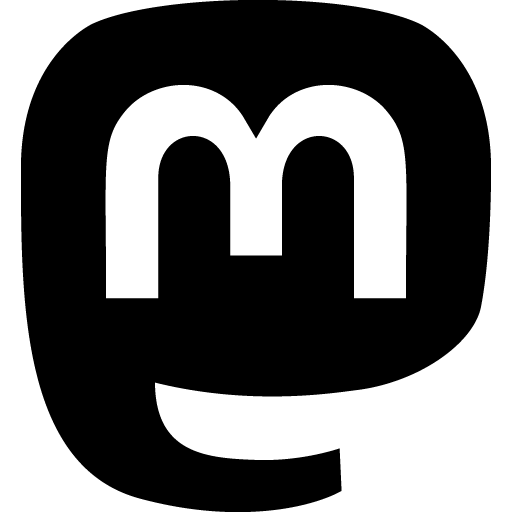 Mastodon
Mastodon GitHub
GitHub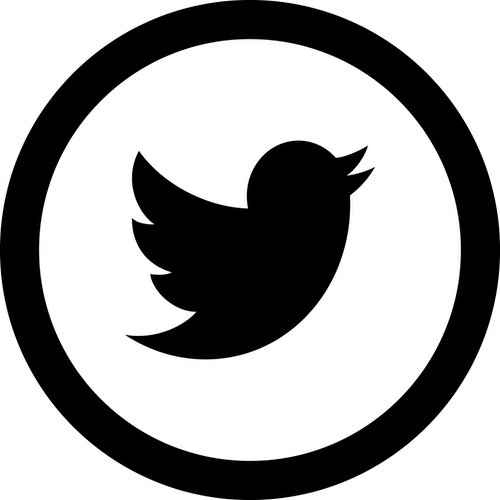 Twitter
Twitter Google
forum
Google
forum